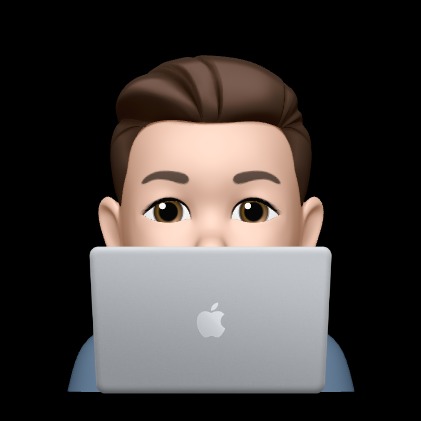개발에 AtoZ까지
[Spring Boot] 전송방식에 따른 Parameter 받는 방법 본문
◆목표
동기식 방식일 때 parameter 받는 방법
비동기식 방식일 때 parameter 받는 방법
1. 동기식방식일때 parameter 받는 방법
1) @RequestParam를 활용한 방식
=> @RequestParam과 일반 자료형을 활용해서 url에 입력된 Parameter 명과 매개변수의 변수명을 동일하게 하여 값을 받는 방법
<controller>
@Controller
@RequestMapping("/test/example")
public class TestController {
@GetMapping("/test1")
public void exam1(@RequestParam String name, @RequestParam String address, Model model) {
model.addAttribute("name",name); //URL에 있는 name 값
model.addAttribute("address",address); //URL에 있는 address 값
}
}<jsp>
<%@ page language="java" contentType="text/html; charset=UTF-8"
pageEncoding="UTF-8"%>
<!DOCTYPE html>
<html>
<head>
<meta charset="UTF-8">
<title>파라미터 받는 방법 Test</title>
</head>
<body>
<h2 style="text-align:center;margin-top:100px;">name: ${name}</h2>
<h2 style="text-align:center;margin-top:100px;">address: ${address}</h2>
</body>
</html><url 및 결과 화면>

2) @RequestParam과 Map을 활용한 방식
=> @RequestParam과 Map을 활용해서 url에 입력된 Parameter를 일괄적으로 MAP 컬렉션이 담아서 받는 방법
<controller>
@Controller
@RequestMapping("/test/example")
public class TestController {
@GetMapping("/test2")
public void exam2(@RequestParam Map<String, Object> map, Model model) {
model.addAttribute("map",map); //URL에 있는 Parameter값들을 MAP 구조에 넣음
}
}<jsp>
<%@ page language="java" contentType="text/html; charset=UTF-8"
pageEncoding="UTF-8"%>
<!DOCTYPE html>
<html>
<head>
<meta charset="UTF-8">
<title>파라미터 받는 방법 Test</title>
</head>
<body>
<h2 style="text-align:left;margin-top:100px;margin-left:50px;">name: ${map.name}</h2>
<h2 style="text-align:left;margin-top:100px;margin-left:50px;">address: ${map.address}</h2>
</body>
</html><url 및 결과 화면>
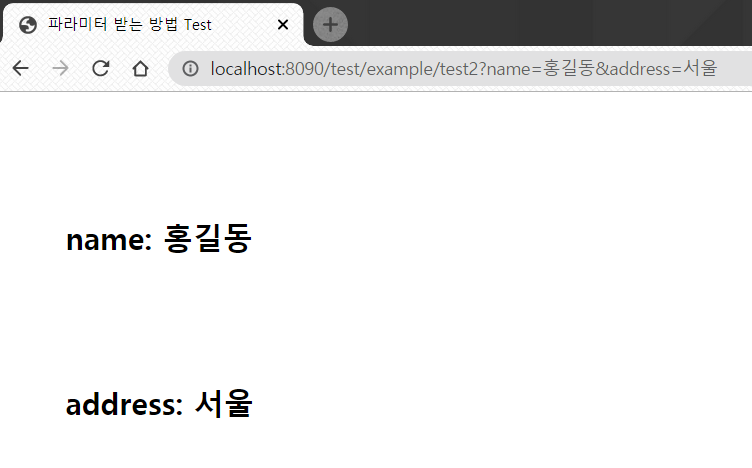
3) Class를 활용한 방식
=> Class을 활용해서 url에 입력된 Parameter를 Class 변수에 담는 방법
=> 단 해당 방식은 Class에 Getter와 Setter를 선언해주어야 정상 동작한다.
(URL 파라미터를 받을 때는 getter, jsp에 출력할 때는 setter)
<controller>
@Controller
@RequestMapping("/test/example")
public class TestController {
@GetMapping("/test3")
public void exam3(TestVO testVO, Model model) {
//URL에 있는 Parameter값들을 class에 담기, 단 getter와 Setter가 있어야함
model.addAttribute("testVO",testVO);
}
}<jsp>
<%@ page language="java" contentType="text/html; charset=UTF-8"
pageEncoding="UTF-8"%>
<!DOCTYPE html>
<html>
<head>
<meta charset="UTF-8">
<title>파라미터 받는 방법 Test</title>
</head>
<body>
<h2 style="text-align:left;margin-top:100px;margin-left:50px;">name: ${testVO.name}</h2>
<h2 style="text-align:left;margin-top:100px;margin-left:50px;">address: ${testVO.address}</h2>
</body>
</html><url 및 결과 화면>
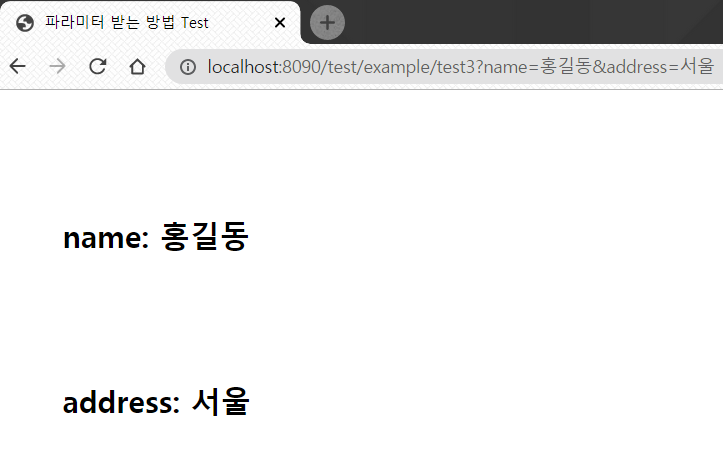
4) PathValiable를 활용한 방식
=> url의 패턴을 정형화시켜서 parameter를 받는 방식
=> PathValiable은 해당 controller 실행 후 이동할 페이지를 Return 값으로 전달해줘야 한다.
(ex, test/example/test4/홍길동/서울 이라는 페이지는 없기 때문이다.)
<controller>
@Controller
@RequestMapping("/test/example")
public class TestController {
@GetMapping("/test4/{name}/{address}")
public String exam4(@PathVariable String name, @PathVariable String address, Model model) {
model.addAttribute("name",name);
model.addAttribute("address",address);
return "test/example/test4";
}
}<jsp>
<%@ page language="java" contentType="text/html; charset=UTF-8"
pageEncoding="UTF-8"%>
<!DOCTYPE html>
<html>
<head>
<meta charset="UTF-8">
<title>파라미터 받는 방법 Test</title>
</head>
<body>
<h2 style="text-align:left;margin-top:100px;margin-left:50px;">name: ${name}</h2>
<h2 style="text-align:left;margin-top:100px;margin-left:50px;">address: ${address}</h2>
</body>
</html><url 및 결과 화면>

2. 비동기식방식일때 parameter 받는 방법
1) MAP를 활용한 방식
=> @requestBody로 json 객체를 자바객체로 전달받고
=> @responseBody로 자바객체를 json객체로 변환
<controller>
@Controller
@RequestMapping("/test/example")
public class TestController {
@GetMapping("/test6/form")
public void form() {
}
/*
* web에서 받은 data는 java에서 사용 시 : web -> (javaObject로 변환 ) - > java에서 활용
java에서 web으로 data 보낼 시 : java -> ( json Object로 변환) -> web
*/
@PostMapping("/test6/saveData")
@ResponseBody //java 객체를 HTTP 요청의 body 내용으로 매핑하는 역할. VO 객체를 JSON으로 바꿔서 HTTP body에 담는 스프링 어노테이션
public Map<String, Object> exam6(@RequestBody Map<String, Object> map, Model model) { //header에 실려서 오는 json 문자열을 읽기 위해 사용
Map<String, Object> result = map;
result.put("result", true);
return result;
}
}<jsp>
<%@ page language="java" contentType="text/html; charset=UTF-8"
pageEncoding="UTF-8"%>
<!DOCTYPE html>
<html>
<head>
<meta charset="UTF-8">
<title>파라미터 받는 방법 Test</title>
<script src="https://ajax.googleapis.com/ajax/libs/jquery/3.5.1/jquery.min.js"></script>
</head>
<body>
<script type="text/javascript">
$(function(){
let json = {
name:'홍길동',
age:14,
address:'대한민국'
}
$.ajax({
url:'/test/example/test6/saveData',
type:'post',
data:JSON.stringify(json), //json 문자열로 변환
contentType:'application/json', // header에 json타입이라고 명시
dataType:'json', //서버에서받을 데이터 형식을 json으로 지정
success:function(data){
console.log(data);
}
})
})
</script>
</body>
</html><url 및 결과 화면>
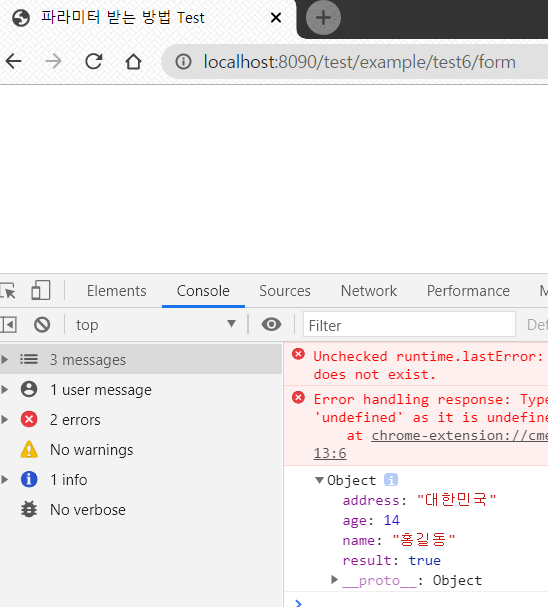
'백엔드 > Spring' 카테고리의 다른 글
| [에러]Database "mem:testdb" not found, either pre-create it or allow remote database creation (0) | 2021.07.19 |
|---|---|
| [Spring Boot] Gradle로 Build하는 방법 (0) | 2021.06.13 |
| [에러] Cause: org.xml.sax.SAXParseException; lineNumber: 1; columnNumber: 39; 예기치 않은 파일의 끝입니다. (0) | 2021.05.26 |
| [Spring] 파일 단일/다중 업로드(Multipart) (0) | 2021.01.23 |
| H2, JPA, MyBatis 특징 및 차이 (0) | 2021.01.17 |
| [Spring] Mybatis 와 JPA 환경설정 차이 (0) | 2021.01.17 |